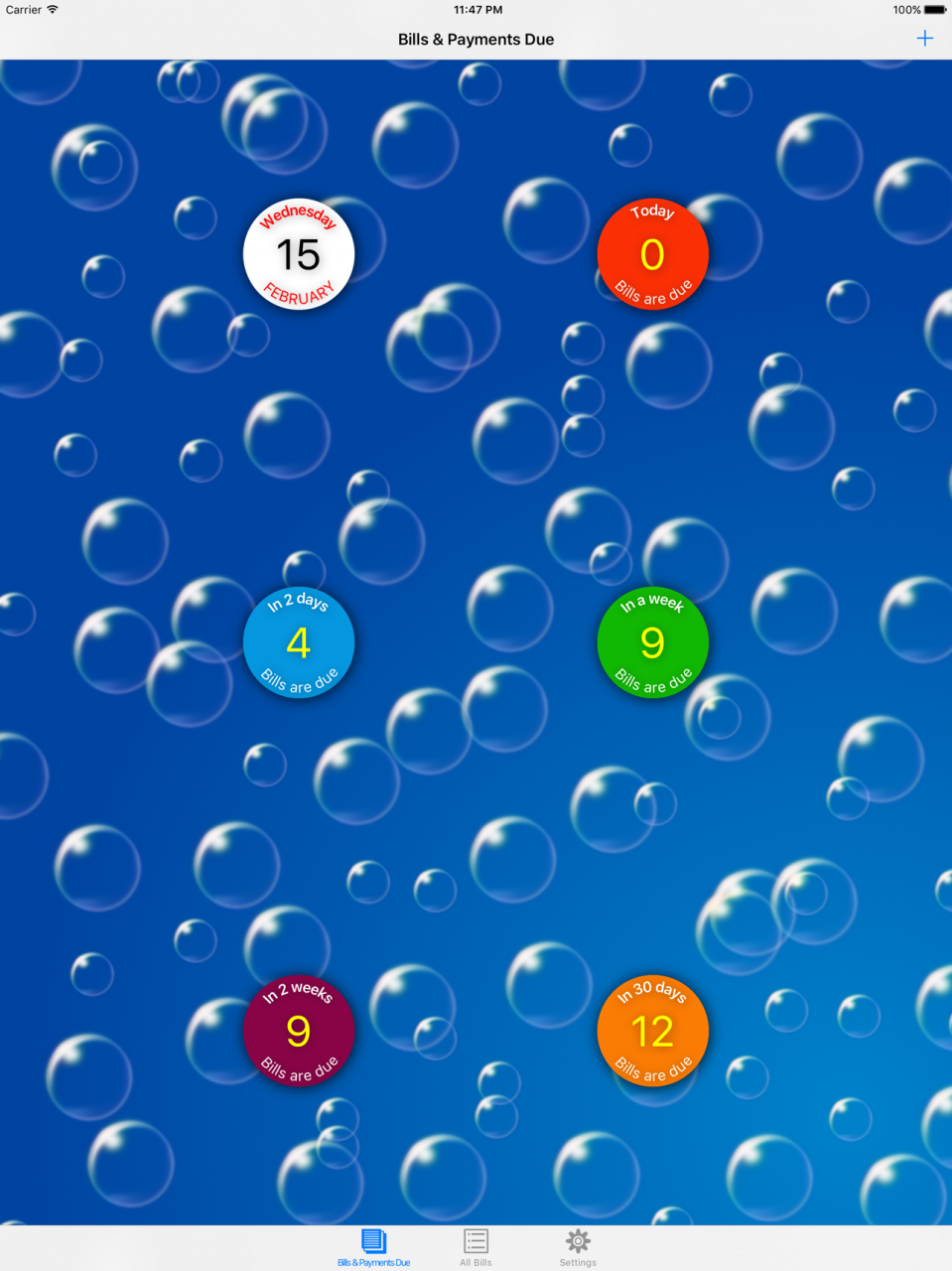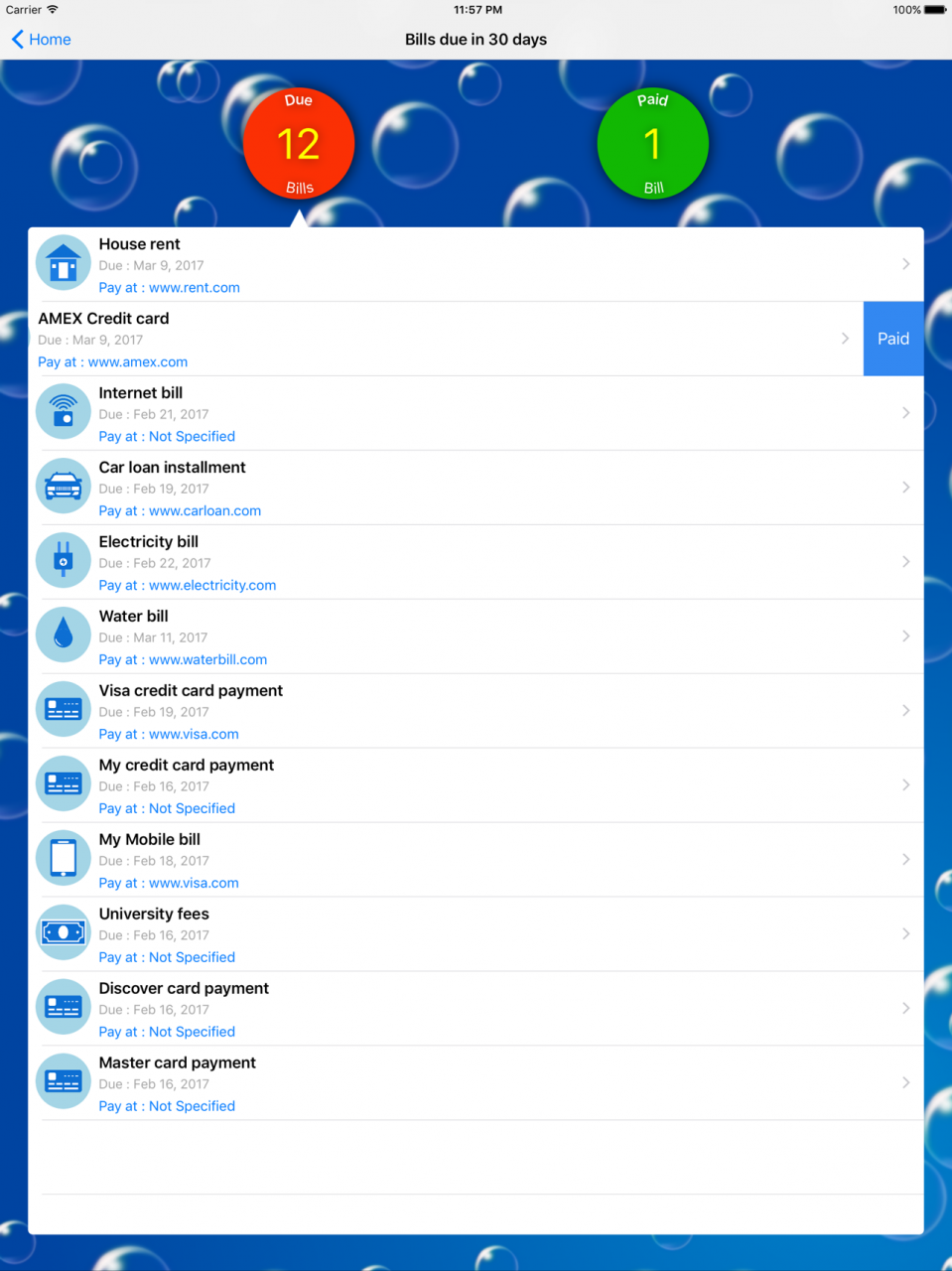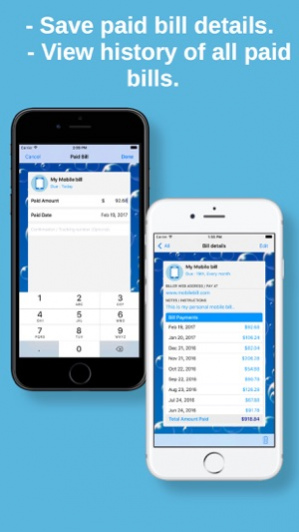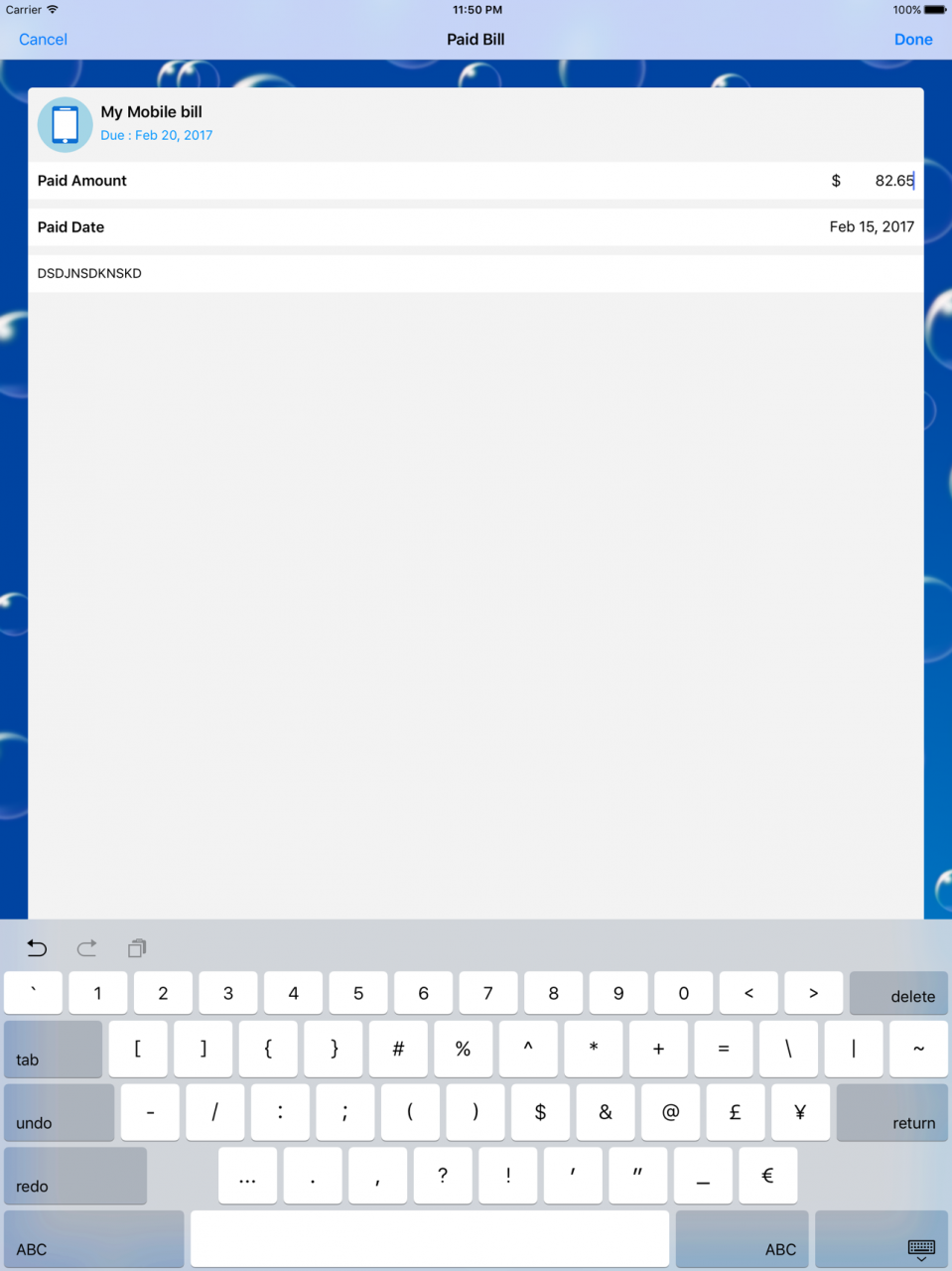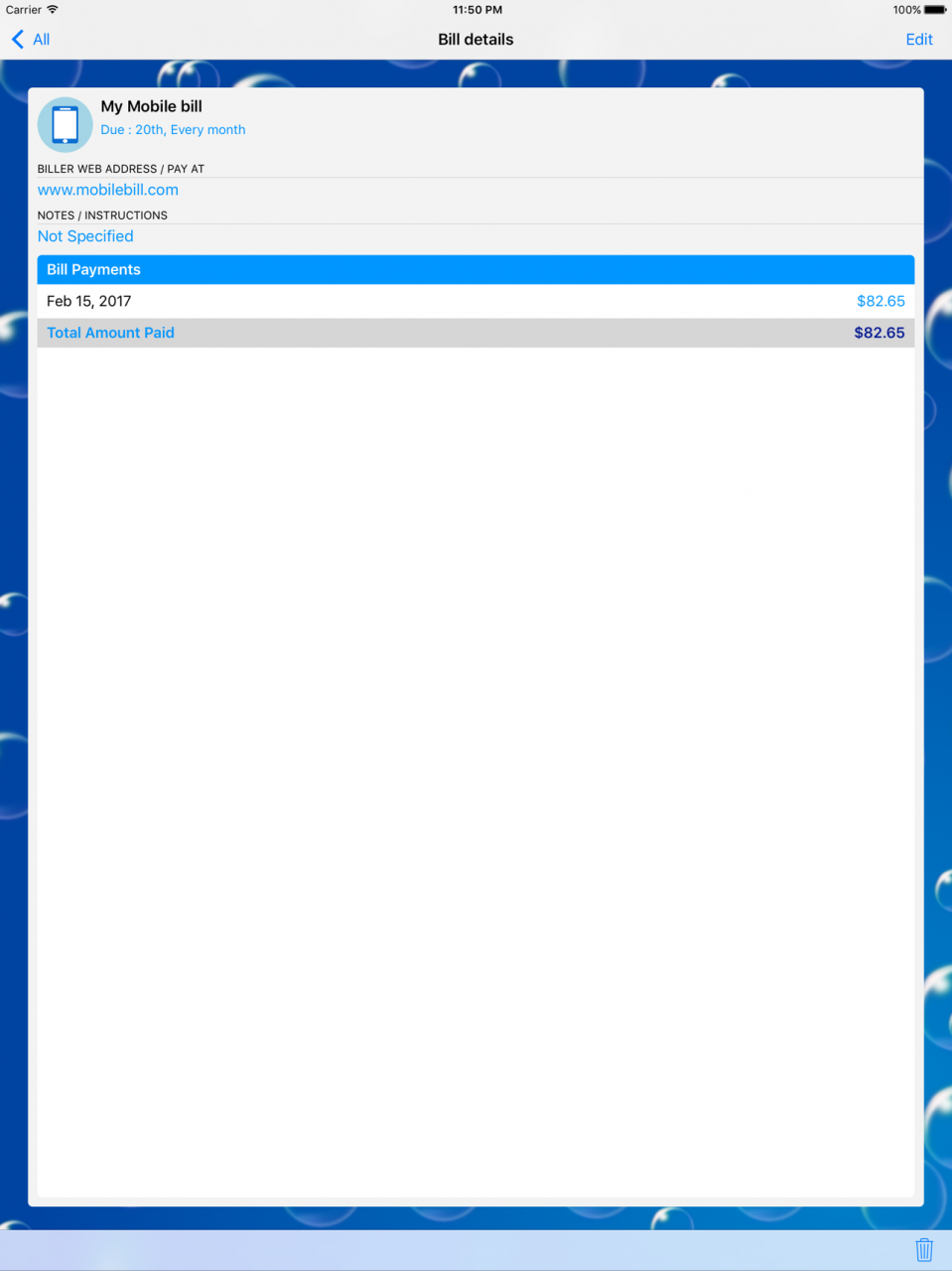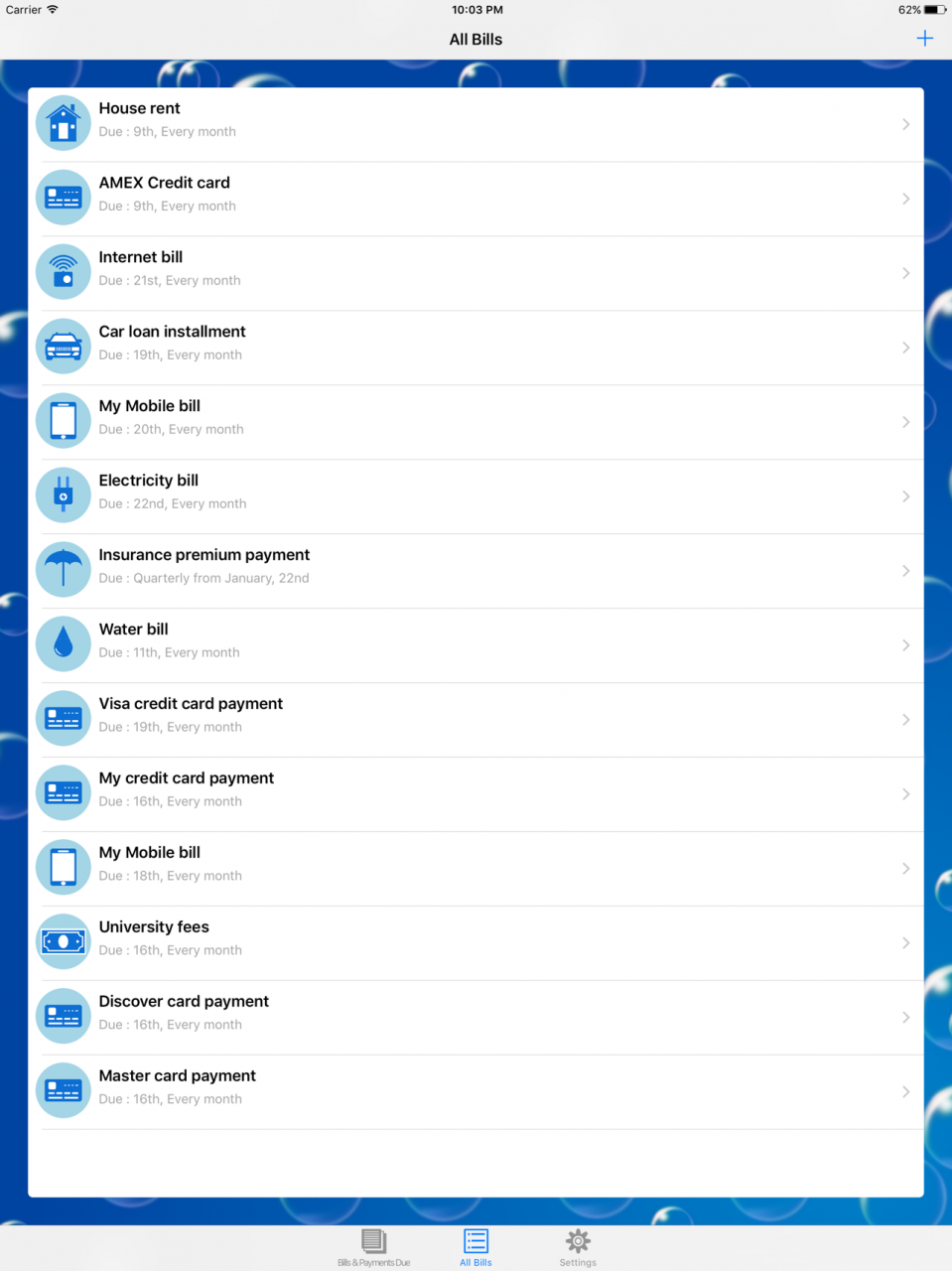Bill Pay Reminder & Organizer 1.2.9
Paid Version
Publisher Description
This beautiful and nice App makes your life easy in managing all your bills and payments and gives you peace of mind. Most of the times, you never want to share your user id and password details with any one but still you want to control and manage all the bills and payments. This is the right App, to achevie that.
With this App, never miss a bill payment, never share any confidential details and easy to go to biller web site and pay. Features at a glance:
- Nice and quick glance of all bills due today, in 2 days, in a week, in 2 weeks and in a month, so that easily plan and pay the bills.
- Lock screen Bills Due widget shows quick view of Bills Due. On clicking the widget, App will be launched. (Bills Due widget can be added to lock screen by clicking 'Edit' on lock screen)
- Nice view of Due and Paid bills with counts.
- Nice reports tab, to graphically view the bill payments.
- Maintain the details of all paid bills.
- View all history of paid bills with paid amounts and paid dates.
- Manage all your Bills such as Monthly House Rent / Mortgage, Credit card bills, Loan installment / Interest bills, Internet / Broadband bills, Mobile / Telephone bills, Electricity bills, Water bills, any Utility bills and all other bills.
- Have different payment frequencies such as Monthly, Weekly, Quarterly, Yearly and One-time.
- Receive bill pay reminders on the due dates.
- Can have Bills due/paid in the shape of Solid circle or donut.
- Can change the background image.
You will love this App !!
Nov 3, 2017
Version 1.2.9
This app has been updated by Apple to display the Apple Watch app icon.
Minor improvements and fixes.
About Bill Pay Reminder & Organizer
Bill Pay Reminder & Organizer is a paid app for iOS published in the Accounting & Finance list of apps, part of Business.
The company that develops Bill Pay Reminder & Organizer is Kandimalla Puspavati. The latest version released by its developer is 1.2.9.
To install Bill Pay Reminder & Organizer on your iOS device, just click the green Continue To App button above to start the installation process. The app is listed on our website since 2017-11-03 and was downloaded 1 times. We have already checked if the download link is safe, however for your own protection we recommend that you scan the downloaded app with your antivirus. Your antivirus may detect the Bill Pay Reminder & Organizer as malware if the download link is broken.
How to install Bill Pay Reminder & Organizer on your iOS device:
- Click on the Continue To App button on our website. This will redirect you to the App Store.
- Once the Bill Pay Reminder & Organizer is shown in the iTunes listing of your iOS device, you can start its download and installation. Tap on the GET button to the right of the app to start downloading it.
- If you are not logged-in the iOS appstore app, you'll be prompted for your your Apple ID and/or password.
- After Bill Pay Reminder & Organizer is downloaded, you'll see an INSTALL button to the right. Tap on it to start the actual installation of the iOS app.
- Once installation is finished you can tap on the OPEN button to start it. Its icon will also be added to your device home screen.